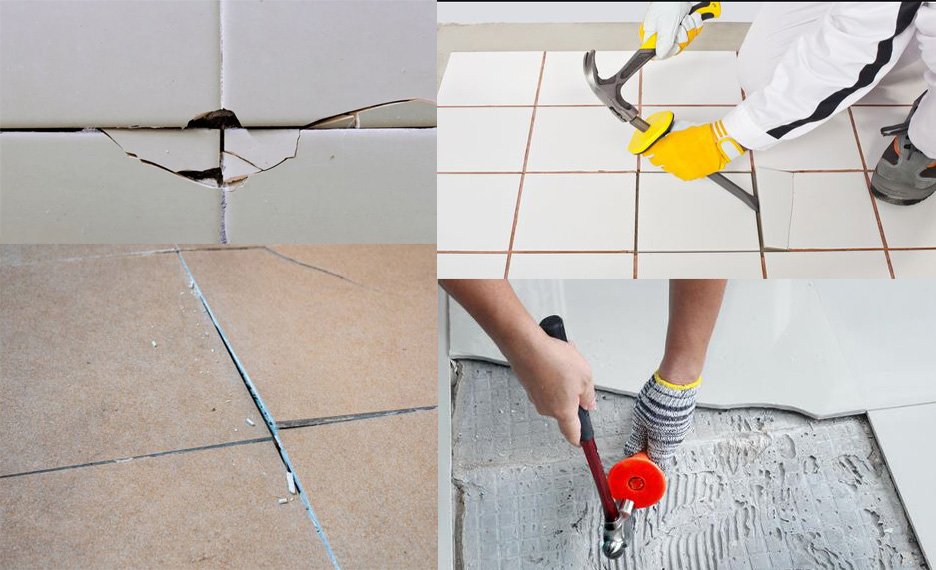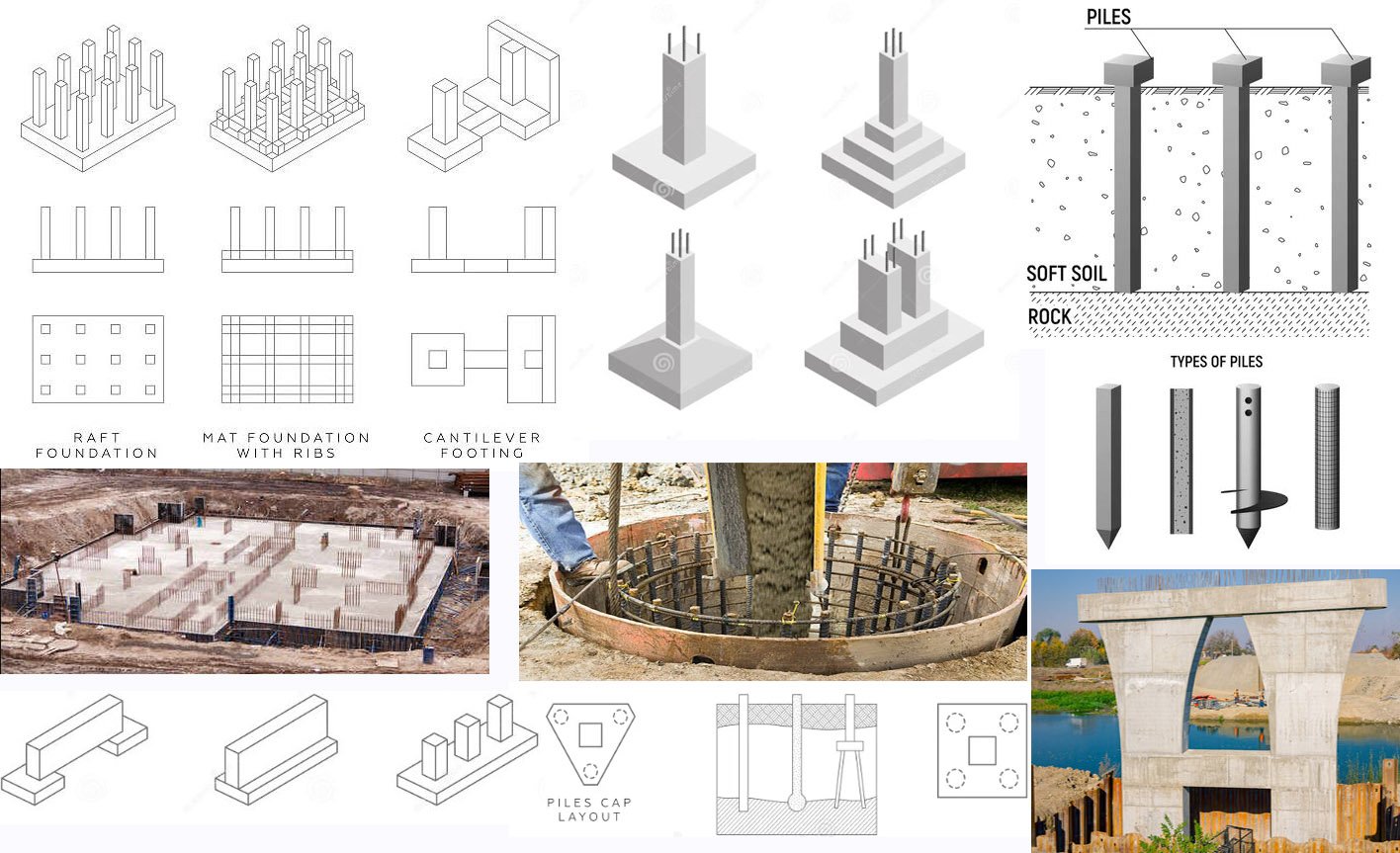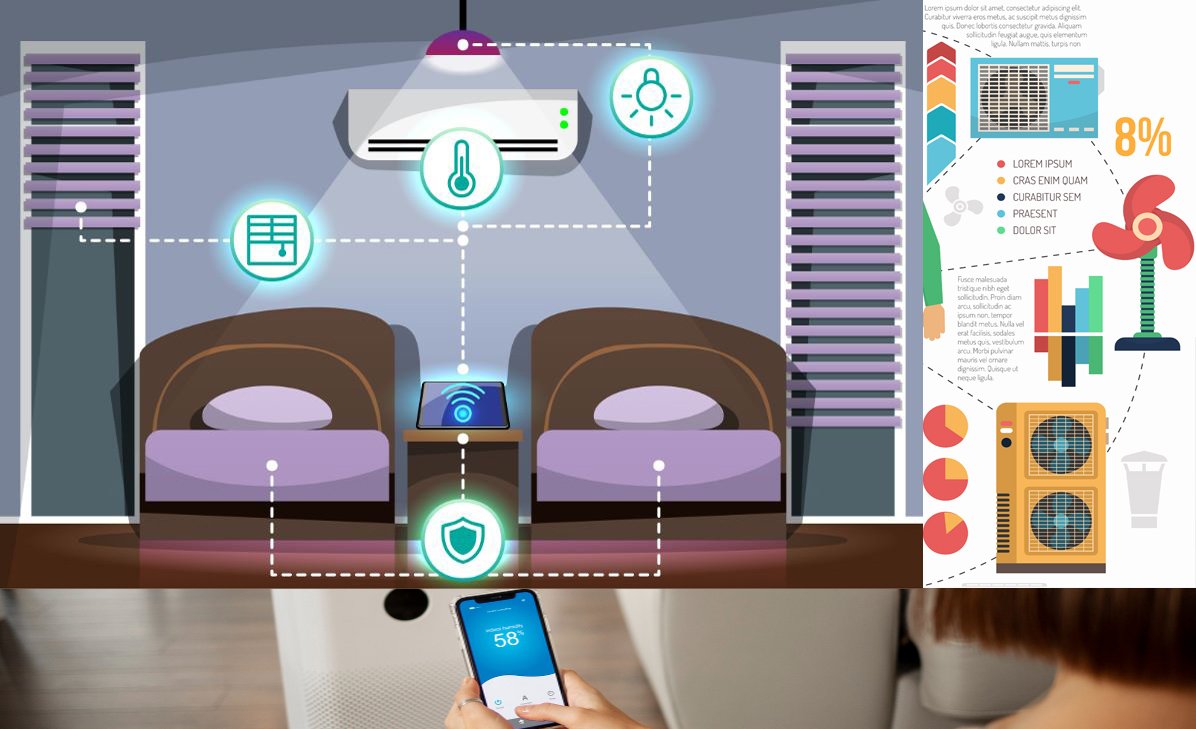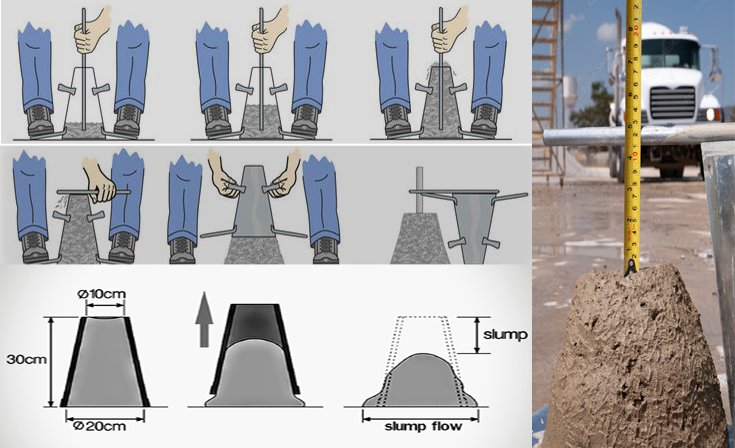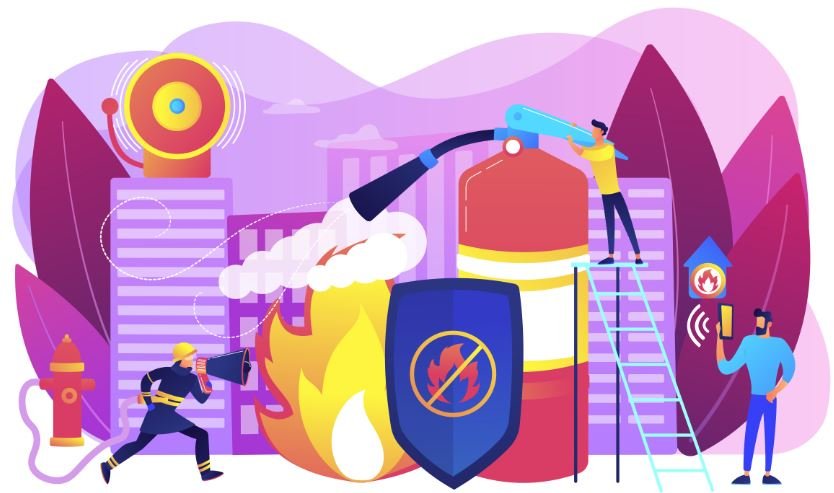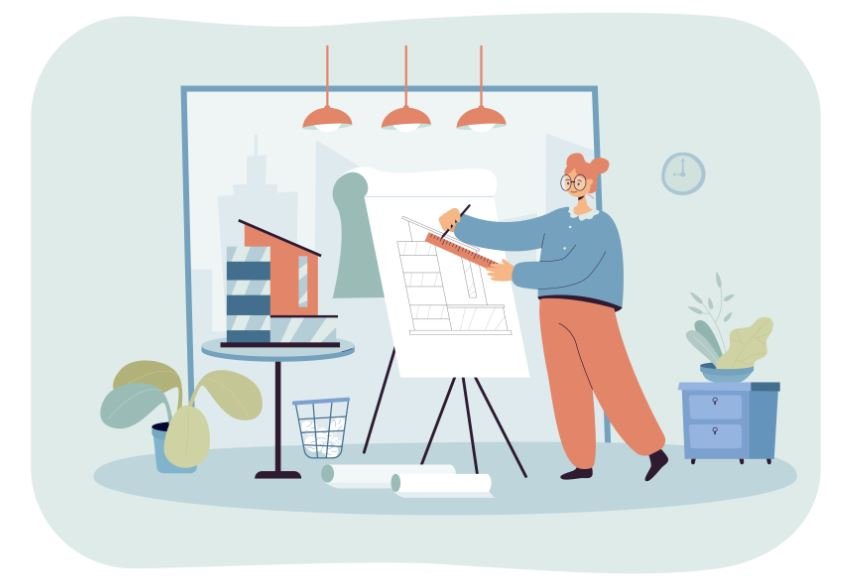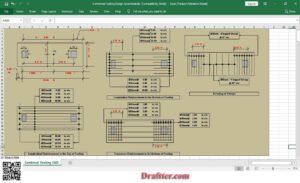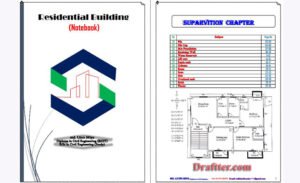Features to Look for The Best Free Floor Plan Apps
The main factors you should focus on when choosing the best free floor plan apps are user-friendly interface and ease of use. It has a very good interface so users can navigate through the app without any difficulty and enjoy the design process, maybe even save some time. For instance, Home Designer Pro is highly applauded for being easy to use and at the same time provides an abundance of options suitable for the requirements of beginners as well as advanced users.
For instance, apps such as Floorplanner allow the easy dragging and dropping of doors, windows, and furniture onto a floor plan. This simplicity in the interface— simple and intuitive— is not only an enhancement of the user experience but also a stimulant for creativity plus experimentation and therefore a very important characteristic to take into account in choosing a floor plan app.
Compatibility with different devices and platforms is another important feature of the best free floor plan apps. Access and edit designs from any device so that any place can become the right place for working on projects. For example, Sweet Home 3D is so compatible that it runs on these operating systems smoothly— starting from Windows 98 to Windows 11, Mac OS X 10.4 to macOS 13, including various Linux systems and Solaris.
That way, users are not limited by the choice of device; it will provide freedom for creating a floor plan freely and making adjustments in it. Again, for many users who would be working across devices or working with others who use different systems, such platform-enabled versatility is quintessential.
For any floor plan application that wants to accommodate differing needs among its users, it should be a rich library of furniture and design elements. Only in such a case can there be a comprehensive choice that will make users articulate their spaces accurately and execute their design ideas. This is visible when one observes Coohom, which is known to have excellent design elements, permitting the detailing required for photorealistic floor plans created by users.
For example, applications like Floorplanner have various improving options for the design process and give the users the ability to customize the space according to what they like. Having a broad selection of furniture and design elements not only accuracy-plans a plan but also inspires creativity: thus this is a significant aspect in a search for a floor plan application.
Best Free Floor Plan Apps for iPhone

MagicPlan
MagicPlan is a top choice for iOS users who want to easily create detailed and professional floor plans. Especially useful for professional areas like remodeling, restoration, and damage control. Where detailed information needs to be captured quickly and effectively, this more advanced app will be a better fit. A most appealing characteristic of MagicPlan would be in its being equipped with augmented reality.
This allows a direct scan through the camera on your device for room depiction, thus facilitating the process for accurate floor plans to be created. This makes sure even people with minimal experiences in design can do accurate layouts. Moreover, MagicPlan allows creating full floor plans, site reports, and cost estimation, hence it serves as an all-in-one tool for a great variety of projects.
Floor Plan Creator
One thing that has really stood out to users about Floor Plan Creator is the fact that it has been complimented time and time again for having an intuitive interface and the ability to create detailed 3D floor plans. Users love that this app can get down to such a high level of accuracy, which is something that is important for both personal and professional uses.
It works on its first project for free so that users can test its features without any initial investment. Most users have appraised that it can really give good measurements and a rather flawless experience, hence calling it the best solution for the fast creation of a dream home with efficiency. Besides, beginners and experts in the design field prefer Floor Plan Creator because, besides being easy to use, it possesses several functional features.
RoomSketcher
RoomSketcher offers a range of pricing and subscription options tailored to different user needs. With a free subscription, users have access to basic features that allow them to sketch floor plans and place rooms and decorations. Even with 3D snapshots, designs can be envisaged.
This is very good for beginners in floor plan design because they will be able to explore the abilities of the app. Price sensitivity allows everyone to choose the most appropriate plan according to their budget and interests, and that is the reason RoomSketcher can be useful both for amateurs and professional designers.
Best Free Floor Plan Apps for Android Devices
Home Design 3D
Home Design 3D is the first and foremost pick of the users who are on Android and wish to get into detailed customization as well as 3D visualization regarding an app for floor plan.
The application features an easy-to-use interface while allowing designing or remodeling houses effortlessly in 3D. Home Design 3D enables users to create, design, furnish, and only decorate their living spaces so that they can realize their dream home.
It allows users to construct multi-story homes and set wall colors and place furniture, among many other elements of design in a home. Both the ease of use as well as powerful customization tools Home Design 3D mar them as a great application for amateurs or professionals that wish to visualize their home projects.
Floorplanner
Floorplanner has seamless integration with smart home systems. So in that sense, a futuristic approach is offered to the planning of a floor plan. That way users can make homes which do not only have good looks but also are technically advanced. Since users would be designers themselves, they could be implementing innovative smart devices and systems in their home to make sure of its functionality and efficiency in today’s standard of living.
The integrated capabilities of Floorplanner can otherwise support smart lighting, security systems, and other automated features that are developed in their entirety as a solution for tech-savvy homeowners. What will remain is, that this makes Floorplanner an innovative choice for anyone looking to combine traditional floor plan planning with cutting-edge smart home technology.
CubiCasa
CubiCasa gives you room for both free and paid versions. This way it takes into consideration a wide range of user needs and diverse budgets. The free version makes it free for those needing very basic floor plans since it gives them only basic tools to make such designs.
In the paid version of CubiCasa, more advanced options are available, such as high-quality 3D visualization, and a higher level of detailing customization— as used for professional results.
These choices make CubiCasa a versatile solution. Users can thus opt for the plan that best fits their project and pocket. As a result, CubiCasa stands out in the field of the best free floor plan apps as a flexible and user-friendly option.
Tips for Getting the Most Out of The Best Free Floor Plan Apps
Experimenting with different design styles is one of the main benefits of using the best free floor plan apps. These apps aim to provide a comprehensive and user-friendly platform that allows users to create, visualize, and refine interior and exterior designs in three-dimensional space.
For example, Decoratly and Archi AI will let you change your space in the blink of an eye by applying different styles—all while quickly creating photolike images. Best for users who are curious and want to try on a new look for size, riskfree.
Save and share your designs with others. Another major aspect when it comes to maximizing a floor plan app is saving and sharing your designs with others. For example, apps like Live Home 3D and MagicPlan give an option to save plans for free—though some might need a subscription.
It’s priceless when working with people to gather feedback and make well-thought decisions. Sharing designs will now mean more than just a few compliments; it will also get the creative juices flowing and free up the mind.
More so, being able to save a design saves you from retouching it over and over again so you can change as many times as you want thereafter to just be in sync with your ever-changing mind and heart.
Accessing the tutorials and customer support will make for a much better experience with the floor plan app. Many apps are available such as Planner 5D with detailed 2D, and 3D floor plans, in which they explicitly create for the users. As these are designed for users to get benefited from the application features in using it well irrespective of being a novice or an expert.
Best customer service might facilitate how big an app’s features are and how users get help if there is a challenge or a specific question on how an app works. This and the tutorials and good customer support will make the design process fast and more assured for the majority of users in bringing out their dream home.
Tips and Best Practices
Do your research and choose the best free floor plan apps for your needs
. Before you dive into floor planning, take the time to research the different apps available on the market. Look for an app that suits your needs regarding room layout features, whether simple room layout, detailed 3D visualization, or powerful customization.
Some of the more popular choices are SketchUp, HomeByMe, and RoomSketcher. Check reviews and compare user ratings to assure that you are making a good choice for your level of expertise and project.
460/12000
Before you start playing around with floor planning, spend some time going through the different apps available. Choose an app that is suitable for room layout features. It could be just a simple room layout or detailed 3D visualization or powerful customization.
Depending on your choice, you can look into SketchUp, HomeByMe, or RoomSketcher. It would be wise, however, to look through reviews and compare user ratings to ensure that your level of expertise and project find a compatible and fulfilling choice.
Start with accurate measurements
Begin by creating an accurate measurement of your space to generate a realistic floor plan. Most laser measures are easily hooked with your phone to merge these dimensions directly into most apps for an accurate construction plan. Accurate dimensions are very critical for translating the virtual layout into the real world correctly.
Use built-in templates and libraries
Best free floor plan apps come with pre-built templates and extensive libraries of furniture, fixtures, and appliances. It has the potential to make the design process more efficient and save time because it allows access to large libraries.
For example, with HomeByMe and Planner 5D, you have the chance to see many styles and different arrangements. After playing with these templates, managing them can be used as a very sturdy reference for designing a dream home. It also can trigger off some new ideas, which is always a good thing.
Try different layouts and styles
One of the main benefits of using the best free floor plan apps is the ability to easily try out multiple layouts and design styles. Experiment with different configurations of furniture and fixtures to find what works best for your space. Use features for 3D visualization to walk through your design.
Apps like Chief Architect and Sweet Home 3D enable you to look at your plans from different angles. So making informed decisions is a breeze.
Feedback and Collaborate
After you have your draft floor plan, share it with family, friends, or professionals for feedback. Many apps, like MagicPlan and Roomstyler, have collaboration features that allow you to directly share a link to your design for comments from others.
This can help you in getting some suggestions and insights that no one ever thought you might consider. Working together will, therefore, make the final design work better and be more functional in realizing your dream home.